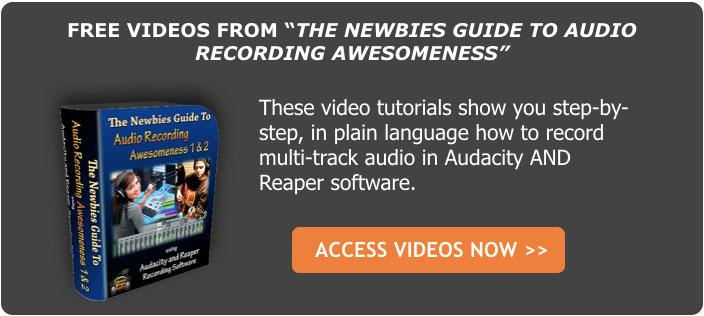Home Recording For Non-Engineers—It’s Not Hard Or Expensive
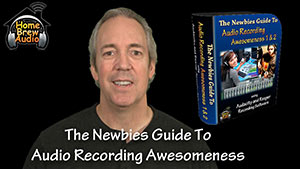
Before I delve into the wonders of audio recording, allow me to state up front, in the interest of full disclosure, that I have a Bachelor of Science degree and a Masters degree.
I mention this to you not because I’m trying to brag, or anything. I only mention it because….wait for it…..reading about audio recording STILL makes my brain hurt!
I’ve been doing it for, well let’s just say more than 2 decades and leave it at that. It’s how I make a living. And usually, whenever I see some tutorial on the web or an article in a trade magazine about audio recording, my eyes start to laze over and I feel like I’m going to slip into a coma. What gives?!
It doesn’t have to be hard
I got to thinking that if I react this way, how must it feel for someone who is just starting out with home audio recording? Someone who doesn’t have enough money to go to recording school or enough time, or both must rely on the mercy of book, article, and tutorial writers to gain their knowledge.
And unless you just happen to be an electrical engineer or a music major (preferably both…apparently), one look at most of the literature on how to get started in home recording will probably put you off your lunch.
I happen to believe that home recording is much, much, much, much (getting the idea?) easier to understand than most experts make it out to be.
If you follow the brief instructions I’m about to give you, you’ll be able to make an audio recording in the next few minutes! This assumes you have a computer and something to use as a microphone, even one of those plastic PC mics will do. If you don’t have the mic yet, then tack on the time it’ll take you to dash to the store and pick one up for $5.00 or so. Ready?
- Download and install the open-source (free!) program called “Audacity.” If you just put “Audacity” software into Google, you’ll find it.
- Find the little hole with a pink circle around it on your computer sound card. It should be right next to the little hole with a green circle where your speakers are probably plugged in. Plug the microphone into the pink hole.
- Open Audacity.
- Click on the button with the big red circle on it (that means “record”).
- Put the microphone close to your lips and talk into it.
- Click the button in Audacity with the large square on it to “stop” the recording.
That’s it! You just made a recording and didn’t need a degree in math or engineering to do it. Is there a lot more to learn? Uh-huh. Can it be taught as easily as the above? Yup, I think so.
So if you’re looking for guidance on setting up a home recording studio, whether you want to get voice over jobs, narrate an audio book, produce a podcast, or record music, don’t frustrate yourself trying to decipher the “how-to” articles and tutorials out there that are hyped up on jargon and “engineer-ese.” Find the ones that make it easy and fun. They are out there. Obviously I am partial to the ours:
- Newbies Guide To Audio Recording Awesomeness 1: The Free Home Recording Studio
- Newbies Guide To Audio Recording Awesomeness 2: Pro Recording With Reaper Software
- Newbies Guide To Audio Recording Awesomeness 1 and 2
- How to Build A Home Recording Studio – Video/ebook Combo
Good luck and have fun!