Mixing Tips For Creating More Headroom In Your Recordings
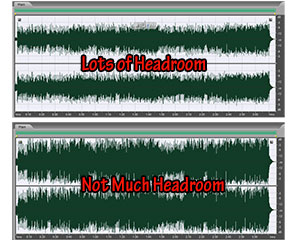
Headroom in your recordings is the amount of “space” (a useful visual metaphor for an audio thing) between the peak of an audio waveform (or as I like to call them – “blobs”), and the maximum available loudness, which in digital audio is zero decibels.
If you’re not familiar with “dee-bees,” another way to refer to decibels or “dBs,” the main thing to grasp is that for digital audio (what you get when you record audio on your computer), the topmost unit is 0 dB. I know, I know. It’s backwards isn’t it? But it is what it is. Everything else is expressed in negative numbers. Remember how fun those were in school? Anyway, if there is any signal above 0 dB, it “clips” the waveform, which causes a nasty awful buzzing distorted sound. So basically, 0 dB is the ceiling. You don’t want anything to get clipped.
So back to headroom. When music has a decent amount of space above the tops of the waveforms, it has room to breathe, as they say. It allows for more dynamic range, clarity and expression in the music.
The opposite is actually more common though, especially in pop music. You typically have very little headroom, especially when heard over the radio, because producers and bands want the audio to be loud. They squish and flatten the audio – using compression and limiting (extreme compression, basically) – so they can turn it way up for a very loud average volume. Then radio stations further compress things, so basically the music is flattened out and turned all the way up so there is not much headroom at all.
So if you want your music to have any life in it, you should treat headroom as a good thing. Desire it. OK, good. Now that you have the desire for headroom, you’ll want to know how to get some.
Graham Cochrane, over at Recording Revolution, wrote a great post giving you 3 ways to create more headroom in your mix. They focus on things you can do while mixing, mainly using EQ and track volume. Check them out here.
Free videos from “The Newbies Guide to Audio Recording Awesomeness”

