Tips for Recording Your Own Spooky Audio To Scare The Kids On Halloween
It’s that time of year again (assuming you’re reading this in October :-)). So I’m bringing this post to the top of the deck for Halloween this year. Enjoy!
Do you like to set up scary decorations and try to scare (in a good way, of course) the kiddies on Halloween? When I was a kid, I REALLY wanted to go to the houses that were the scariest. I remember one house where the lady always dressed up as a very scary-looking witch, and I always went to her house on the night.
One terrific way to really add to the spooky atmosphere is to have scary sounds coming from your house. You can, of course, buy commercial “scary sounds” CDs at the shops, or on-line. One place to get some downloadable horror sound-effects is on iTunes – great sounds you can get with immediate gratification.
But it can get expensive to buy scary sounds. So why not make some of your own? Below are a few ways you can record your own scary sounds at home.
The Reverse Reverb
One of the most effects to make a human voice sound ghostly or otherwise creepy and/or mysterious is to use something called reverse reverb. This is used in just about every scary movie ever. Take listen below for the kind of thing I mean:
This kind of effect can be created on any recording software. I used Reaper to do this. For specific instructions on how to create a spooky vocal sound effect like this, see our post – The Reverse Reverb Effect For Creepiness. Basically, you just record the voice as normal.
Then reverse the audio (so easy to do now with computer recording software!) so that it sounds backwards, which is creepy all by itself, by the way!). Then you apply a reverb effect to that backwards audio, and render that audio as a new file. Then just import that audio back into your software and reverse it again. You’ll hear the voice going “forward” again, but the reverb will be backwards – sounding like it’s sucking in at the beginning – nice and creepy:).
The Demon Voice
This is very easy to do. You simply record a voice saying something menacing (or whatever you think a demon would say). Then apply a stretching – sometimes called pitch-shifting – effect to it. It will sound something like this:
BTW, you can learn to do basic recording using Reaper (a VERY inexpensive, but powerful and professional program or the free program called Audacity) with our course – The Newbies Guide To Audio Recording Awesomeness. To do this (the demon voice) in Reaper, simply right-mouse-click on the audio item of the voice after you record it, which brings up a drop-down menu. Select “Item Properties.”
Then about half-way down that menu, find the box that says “pitch adjust (semitones).” See the figure over there on the right. The default setting is to have all zeros in the box next to it. You can see in the picture that I have changed that to “-10.000000.”
You can play with those settings to get just the right effect. If you do this in other software, just be sure to make sure that you aren’t also slowing the speed down (unless you want it to be slow). You usually have the choice to preserve the pitch and change the speed, or preserve the speed and change the pitch. You’ll probably want the latter.
That Crime Drama TV Sound Effect
You may not know it, but you’ve heard this dozens – if not hundreds of times if you’re a regular TV watcher. It usually shows up in murder mystery shows or any crime drama. I even heard it in Doctor Who. It sounds like this:
You can make this effect by using turning a sound around and playing backwards, similar to what you did to create your spooky voice above. In Reaper software, record a single strike of a chord on any instrument. I used a piano for the example. Then you just right-mouse-click the audio item and select Reverse Item As New Take. See picture on the left. There is a more detailed walk-through on how to do this over at our post – How To Create The Most Common TV Show Sound Effect.
Other Ideas
Some other things you can do include recording some bells (there are some excellent virtual instruments or sound effect collections out there that have all kinds of bells. You can also simply record people screaming at the top of their lungs. Get males and females involved.
Have fun with it. Just make sure, when doing the screams, that you back away from the mic and make sure you aren’t overloading it or else it will sound distorted. But then again, a distorted sound may be what you’re looking for. In that case, be sure not to damage you mic if it is sensitive and expensive. If you have a dynamic mic, it might work better for the screaming since those are very rugged.
Also, add lots of reverb to all the things you record, which can add even more creepiness. Just about any audio recording software you use nowadays has a reverb effect built right in. In Reaper, just click the “FX” button in the track control panel on the left of the audio, Click on “Cockos,” and try “ReaVerb” and/or “ReaVerbate.”
Once you get going, you can really get creative and make up your own sounds to really add to the awesomeness of your house on Halloween.


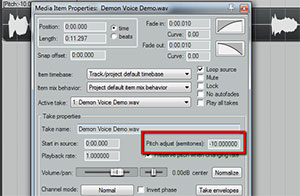
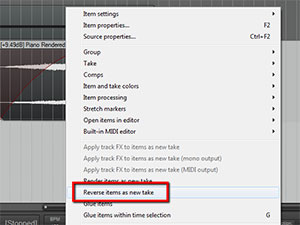
… [Trackback]
[…] There you will find 94528 more Infos: homebrewaudio.com/tips-for-recording-your-own-spooky-audio-to-scare-the-kids-on-halloween/ […]
Thank you for the creepy article 😉
You’re welcome!
[…] how inexpensive and easy it is to make one. Moving on to actually making effects, both wikiHow and Home Brew Audio discuss how to do so. YouTube can also be a good source for tutorials and […]
I use Voicemod! It’s very nice.