Where Is The Track Volume Slider In Reaper 5?

But I often don’t use the mixer controls at the bottom, since many of my projects don’t have a huge number of tracks. I like using the horizontal track control panels instead.
So how do we get the fader back?
It’s actually really easy. Whew!
- Just right-mouse-click over a bit of the blank gray area in the track control panel (in other words – not on any of the buttons or readouts). That will give you a pop-up menu.
- Hover over “Set track layout,” then hover over “Track Panel.”
- Then you’ll see a list of 19 layouts to choose from. Select “ac — Standard Media.”
- Rejoice in the return of your slider!
The answer is really easy, but as with so many things, it totally depends on having a little bit of knowledge. Well, that or looking in the manual. I did mention I was a guy, right?
Here is a video showing you how to do this step-by-step
https://homebrewaudio.wistia.com/medias/2eqhili2nx?embedType=async&videoWidth=700
So if you were wondering where your slider/fader went, and you didn’t know how to get it back, I hope this helps!
Cheers!
Ken

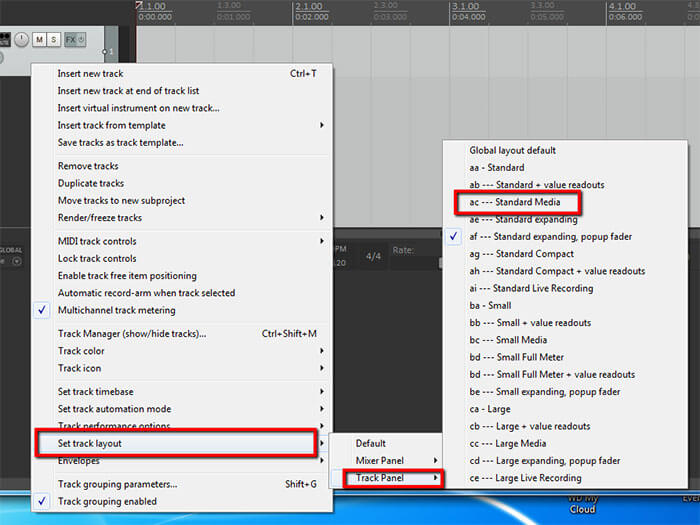
Thank you for this. That tiny volume knob was making me crazy!!!
You’re welcome!
Ken
Minor addition, if you do the same action through main menu Options > Layouts you will change the default. This way, new tracks added will have the preferred slider setting instead of the knob.
Thanks Kent! That helps, since I just opened a new project and the sliders were gone:-P.
Cheers!
Ken
Brilliant – thank you. Wish I’d Googled the question sooner which would saved about an hour searching around in frustration. Pity Reaper doesn’t have some kind of search function amongst it’s numerous tutorial videos!
Well I’m glad yo found it. Our YouTube channel has several others – https://www.youtube.com/user/homebrewaudio/ And of course, there is our Reaper course – https://www.homebrewaudio.com/tngtara2-ib/
Still not showing despite following to the letter
Hmm. That is a bit strange. OK, in cases like these – when Reaper isn’t doing what is expected – my first move is to ask on the Reaper forum here – https://forum.cockos.com Someone there will definitely be able to help if my process didn’t work for you. Sorry about that.
I updated my reaper to 7.05, and now mixer volumes are knops, I would like get back faders. I went to track control panel and set track layout and track panel. But there is list like video showing. Mix panel and track panel are to same. Please help me those knobs make me crazy..
Try going to Options>Layouts>Track Panel and changing the checkmark to 150%_B (DPI-translated to 200%_B). That should give you the slider in the track panel.
You should also still have sliders in the Mixer view, which spreads out horizontally across the bottom if you have it showing. To video it (if it isn’t already showing), go to View in the menu and put a check mark by Mixer.
I usually use the knob in the track panel and the slider in the Mixer panel.