USB Mic Versus Condenser Mic And Interface For Home Recording
In part 3 of our 5-part post series, How To Build A Home Recording Studio, I mention two ways to set up a recording studio on your computer:

Setup 1 is a microphone plugged directly into a computer. This can really only be done using either an old-style computer microphone – the kind with the 1/8th-inch plug that you can insert into a computer’s built-in sound card, or a USB microphone (which, as the name suggests, plugs directly into a computer through a USB port).
Setup 2 is a condenser microphone plugged into an audio interface unit, which is then plugged into a computer, usually via USB.
I recently received a request from the Home Brew Audio YouTube Channel to provide a comparison of a recording made with configuration 1 versus a recording made with configuration 2. So I did just that. Both recordings below were made using Reaper recording software.
Setup 1 Recording
To demonstrate a recording using setup #1 recording, I used a Samson Q2U USB microphone plugged directly into one of my my Windows 7 computer’s USB ports. This is just a voice recording. Use headphones to get the full effect of the difference between these two recordings. Pay particular attention to the hissy background noise in the USB mic recording. Here is that recording:
Setup 2 Recording
For the demo of configuration 2, I used a large diaphragm condenser mic – a Rode NT2-A, plugged into a Focusrite Scarlett 2i2 audio interface, which was plugged into my computer via USB. That recording is below:
When comparing the two, listen not only for the noise, but for the overall quality of the sound. Both recordings were normalized to the same average volume so that loudness would not be a factor. Also, neither sample received any noise reduction treatment.
Speaking of noise reduction, most USB mics benefit greatly from the application of noise reduction or removal effects. USB mics tend to have a steady hiss in the background, which is easily reduced without doing much, if any, harm to the audio. Just to demonstrate this, I added a 3rd recording. This one is the same audio used in the configuration 1 demo, using a Samson Q1U USB mic. But I’ve applied noise reduction using a built-in effect in Reaper called ReaFIR. See our article on using ReaFIR here – ReaFIR Madness – The Hidden Noise Reduction Tool in Reaper. Below is the USB mic with ReaFIR applied:
Notice how much better that audio sounds with some noise reduction? And it wasn’t some fancy (and costly) noise-reduction program. It was an effect that is built right into Reaper. If you don’t know much about Reaper, check out the details at their site here. They have a 60-day free trial. Then when you want to buy (cuz you will;)), it’s only $60! Then if/when you start making $25 grand a year with it, you’ll want to pay for the commercial license, which is $225. But the software is the same! It’s based on the honor system. Yeah, I know. That’s pretty amazing.
So there is a short comparison of two home recording studio setups – one with a USB mic (setup 1), and one with a condenser mic going through an audio interface which is plugged into the computer via USB.

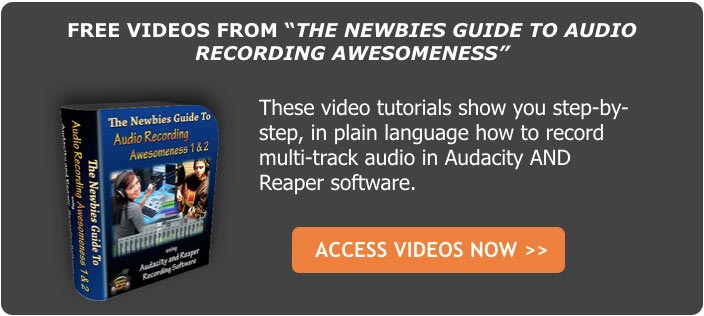
To be honest, it was a little disappointing to hear you compare a $60 configuration-1 setup to a $500+ configuration-2 setup…
I liked it. Thank you.
Whatever comparison has been made is good but it is more in favour of hiss reduction feature of the software called Reaper whereas the question was to compare between two set ups. The conclusion requires to have a mention that which one would be better. Whether direct Plug in of usb mic to pc is better or an audio interface is better for overall quality of recording.
Yes Sheela. Many factors play into audio quality. But inherent noise (caused by most USB mics) is one of them. In general (there are exceptions to every rule), the quality you will get from a separate interface (which will be able to house better quality preamps and converters) combined with a decent standard XLR mic will be better than a USB mic plugged directly into a USB port. the questions becomes “how much better?” For many people, the difference will be acceptable even before removing the hiss of a USB mic.
Thanks for your comment!
Cheers,
Ken
Awesome , initially I was thinking to buy a USB microphone for recording vocals but now as I know quality matters so I have planned to buy xlr microphone ..BTw thanks for these comparison..!
You’re welcome! Glad it helped. I think you’ll be happy in the long run.
Ken
my audition results: Room echo,voice sounds distant from mic, there is also audible hiss in the audio. Rejected a microphone usb audio technica atr2500, windows 7 :(
Yeah, I have yet to meet the USB mic that didn’t have audible hiss. But that kind of hiss is usually able to be removed pretty easily without noticeable artifacts. The room echo and voice sounding distant are usually solvable with room treatment and/or physically getting your mouth closer to the mic. Did you compare those issues against recording into a non-USB mic?