The Doctor Who Dalek Voice
[This was originally posted during the week of Dr. Who celebrations around the 50th anniversary in 2013. But it is still correct for 2020]. History celebrated the 50th anniversary of Doctor Who, and BBC America filled the week with all kinds of specials, premieres, a biopic, and marathons, to culminate in The Day of The Doctor special (the geek in me was all “a-squee” this week:)).
So what does this have to do with audio? Well if you’re a fan of Doctor Who, you’re probably aware of its most famous villain – the Daleks. These biological alien mutants living inside a tank-like mechanical shell.
And they have a very distinctive voice, usually shouting “exterminate! exterminate!” Yeah, they have anger issues. But I digress. What about the audio? It’s that Dalek voice. How do they make it sound like that?
The actor who does the voice of the Daleks (they all sound pretty much the same) – currently Nicholas Briggs – speaks into a microphone hooked up to something called a “ring modulator.”
Specifically, he uses a Moog Moogerfooger MF-102 Ring Modulator. They don’t simply process a voice-actor’s audio after-the-fact. Nicholas Briggs is actually on the set and in rehearsals with his audio rig so the other actors can actually hear the real Dalek voice while filming scenes. But what is a ring modulator?
Ring Modulator
A ring modulator is basically a box that mangles audio. Of course, there are plenty of ring modulator software programs – usually in the form of plugins for recording software – that can provide the same effect. If you really want to get into the reasons why it is called a “ring modulator,” and you geek out when you hear the terms “diode circuit” or “bridge rectifier,” you can read all about that here.
But the basics beyond “box that mangles audio” can be explained fairly clearly – in keeping with our mission to present needlessly or overly complex material so anyone can get it. A ring modulator combines two sounds in order to create that mangled audio I mentioned. So let’s start with a single sound, one audio signal. It could be anything – a voice, a drum, a pure tone sine wave, etc.
For the sake of keeping the explanation simple, lets say our sound (the first of the two) is a pure sine wave at a frequency of 440 Hz. That would be an A note, musically – that’s where the term “A440” comes from.
If you “modulate” the frequency (which just means to change the frequency) to 880 Hz, you’d get an A note that is the next octave up (if you double the frequency of a note, you get that same note an octave higher).
This effect doesn’t simply change octaves like that – there are a more complex things happening with the frequencies. But it’s sort of based on the same idea.
So a ring modulator combines the frequencies of two audio signals together and plays the result. But it also subtracts one frequency from the other. Then it outputs the blended result of both. Wacky, right?
In case you want a bit more information about all he stuff under the hood of ring modulation, check out the wikipedia article here: https://en.wikipedia.org/wiki/Ring_modulation.
The point is that ring modulation is the effect used to create the Dalek voice. Of course you can turn the knobs to change all sorts of parameters on the effect controls, like the frequencies and shape of the audio wave form for extra gnarly sound. But what you probably just want to know is how to make yourself sound like a Dalek, don’t you? Admit it. Yes you do.
How To Make Yourself Sound Like a Dalek

You COULD do it like Nicholas Briggs, and walk around talking into a microphone and carrying your Moogerfooger, microphone, and speaker with you. It would be fun to walk into a restaurant and order your food like a Dalek. Tell them to bring it quickly or they will be exterminated;). But though hilarious, that could be difficult and a bit pricey. The Moogerfooger goes for $289.
Here is how you do it much more affordably (or free, if you already have Reaper recording software).
Open a track in Reaper. Then click the “FX” button on the track control panel and find the effect called: “JS: Liteon/ringmodulator.” It comes with Reaper!

Next, you will want to make one adjustment to the ring modulator. The first slider is called Mod Frequency (scale). Slide that to the left until it’s at about 5.58. See picture on the left. What you’re going for here is a modulation frequency of 30 Hz. The slider changes that number, which you can see in the black box at the bottom of the plugin (again, see the pic on the left).
Once that’s all set, you can close the FX window and record your voice.
Normally, I would STRONGLY advise against clipping your audio – which is what happens when your voice is too loud for the interface. You get distorted audio. But in this case, that’s what we want! In the picture, you can see (above the plugin window) my voice is all squared off on the top and bottom. That means it’s been clipped. So turn up your interface/input gain, and get your mouth right up against the grill of the microphone. Dynamic mics (like the Shure SM58) work best for this since they are rugged stage mics and are used to being dropped, kicked and screamed into. If you use a condenser mic, be careful not to damage it. They are quite sensitive.
Anyway, get your mouth up to the mic and record yourself reciting some classic Dalek lines, ending of course with the word “EXTER…MI…NATE!” Try to sound as much like a Dalek as you can, with the halting robotic rhythm and the tone rising at the end of each line.
Of course you’ll also have to do it in an English accent, since everyone knows that Daleks are all English – specifically they seem to be from the London area by the sound of it;). When you play it back, you will sound like a Dalek.
Below is what it sounded like when I attempted to do all of this. No laughing – this is serious business:).
Good luck, and I hope you enjoyed the 50th Anniversary festivities!
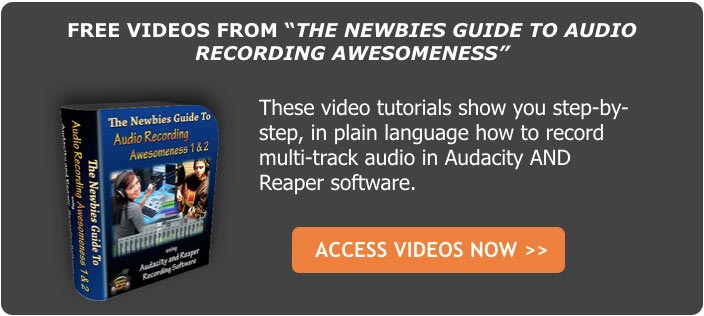

That’s a really good sound but it needs to be far more’gritty’, harsh and metallic sounding. A little smooth, in fact, lol!
Well done, though. I tend to find the older Dr Who dalek sounds were far more scary than the newer ones.
Warmest wishes,
Steve
Thanks Steve. Yeah, you’re probably right. I was actually a bit self-conscious in the studio screaming “Exterminate!!!” as loud as I should have done:).
I really loved the voice of the dealke and I might use it for the future
Ken, I thought the Dalek voice was okay – no need to be ashamed of that!
Question. I don’t have Reaper and don’t want to pay for it and install it just for this (I already have spent a LOT getting Studio One v2 up to snuff). I do however have the free Ring Modulator VST from SonicXTC, and I’ve got a whole lot of other plugins for Studio One, Absynth 5.0, etc.
Anyway was wondering if you could tell us what to look for in other modulation plugins (like that free one or the ones that come with Studio One, perhaps) that might help us narrow this down, if that isn’t too broad a question and it isn’t too much to ask? I’ve been trying to track anything down that looks like Reaper and what you’re adjusting there, and it isn’t working. Suffice to say I’m *not* anything like some pro who actually knows what’s going on with these sound effects, etc., if that were the case I wouldn’t need help lol. Thanks!
Hi. Thanks for the comment! Since you have a Ring Modulator plugin, see if it has similar settings. I’ll test it as soon as I get an opportunity. The settings for the Dalek voice on the JS Ring Modulator plugin were:
Processing: Stereo
Mod Input Doide (Waveshaper): off
Mod Frequency (Scale): 5.83 (but the actual frequency is 30 Hz.
Feedback (%): 0.0
Non-Linearities (%): 10
Mix (%): 100
Output (-inf/+40dB): 0
Oversample (x2): Off
If your plugin has similar choices, try to match them. I think the key is to get the source frequency to be 30 Hz. Let me know if that works. Like I said, I’ll download the one you mentioned and try it with Reaper. I will let you know what I find out.
Cheers!
Ken
Thanks for the quick reply! I looked for the things you listed and tried to match where I could.
In case you haven’t seen the plugin yet, there is a knob labeled “Ring Mod” (Mod Spectrum) which I can set to 0.30, I’m guessing that’s what we’re looking for with frequency.
There is an Amp Drive section (with two knobs: Bite and Ring Mod, but neither of them have any kind of indicator as to where they are set, you just rotate them; I tried setting the Bite to 0 and the Ring Mod to 100%).
Also there is an Echo section, within which I can set Feedback to 0 and Mix to 100%, or I can just disable it.
I have no idea what to do with the Filter section (Filter Resonance, Filter Tracking, and Sweep or Filter Cutoff knobs) and also an Ensemble/Chorus section (Rate, Pre-Delay, Depth, and Mix knobs) so I disabled it.
It’s … closer … to what I want for a Dalek sound? But not really there … I know I’m doing something wrong.
Too many options! 🙂 Thanks for your time.
OK Bill. I will try to test it out today or tomorrow and let you know what I come up with.
Cheers!
Ken
I haven’t forgotten about you! Just trying to get it on the schedule. But I will get to it:-P.
Bill,
OK I played with the SonicXTC RM and I got it pretty close. You’re right though! Those settings do NOT easily correspond to what is in the JS one. Anyway, try this:
Sweep: All the way over to the right)
Res: Straight up the middle
Track: All the way over to the right)
Turn off both the Ensemble and Echo section
Turn the Mod Spectrum knob (Under Ring Mod Heading) to the lowest setting that isn’t zero, which is 0.01
Bite: All the way to the right
Ring Mod (under Amp Drive Section): mostly all the way to the left. Play with this one a bit from all the way to the left to about the 9 o’clock position.
That should get it pretty darned close. Here is what I got: Dalek-Test-With-SonicXTC-Free-Ring-Mod
See if that works.
Cheers!
Ken
Your end result won’t playback for me. It shows that it’s playing, but I don’t hear anything, and the volume’s all the way up. I thought at first it was silent for everybody, since you said “No laughing” (like you messed it up somehow), but reading the other comments, I now suppose not. Just a heads up.
Thanks Ryan. I just played it back on a Windows system. I’ll check it on a Mac in a few minutes. But it’s fine for me. What kind of device are you using?
In reaper, I found that you could do the voice of daleks very easily by adding an amplitude modulator and a pitch shifter, then adjusting the pitch to whatever. The amplitude modulator adds a very subtle second sound to it, and the pitch makes it easier to do the dalek pitch.
Cool. Do you have a sample to maybe share;)?
[…] Postscript: If you really do want to sound like a Dalek you can find all the techno-geekery you need here. […]
Talk in to a fan, the sort you would have in a room on a table, get your mouth up close and you will sound like a darlek as your voice pattern is distorted by the breeze.
Sure. But then you’d have to have a fan in your studio, or take your recording equipment to the fan. Then you’d have to deal with all the super loud noise caused by the fan, etc. Seems a bit of a distance to go for the effect, which you can do for free with an effect on your computer.