New Noise Reduction Tool In Audacity
Audacity ( is a free audio recording and editing software program that can do some amazing things for the price:). We even have a tutorial course with videos showing you how to begin audio recording with almost no budget by using audacity – The Newbies Guide To Audio Recording Awesomeness 1: the Basics With Audacity.
It has always had a noise reduction tool – called “Noise Removal” – that worked fairly well. But frankly, though it was OK in a pinch, it wasn’t really very good.
But with the release of version 2.1 in July, 2015, they upgraded the tool – now called “Noise Reduction.” And it works a lot better than the original version!
Below is a video demo of the new Noise Reduction tool in Audacity 2.1 (and later). I just did a quick voice recording with the air conditioning running in the room, which causes a steady, low frequency background noise. Judge for yourself:). You can hear the noise (and then lack of it) better if you wear headphones.
If you use Reaper, here is how to do noise reduction using their built-in tools: ReaFIR Madness – The Hidden Noise Reduction Tool in Reaper

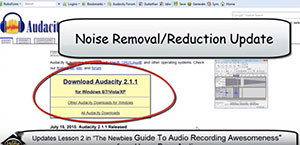
[…] For some information on the most current and much better noise reduction tool in Audacity, check out our post – New Noise Reduction Tool In Audacity. […]
[…] or the A/C, etc. I highly recommend using noise reduction to deal with that. See our post New Noise Reduction Tool In Audacity for how to do this. There's a video on that page […]
To make it sound good to those who hate noise reduction (the acx crew admit to this openly): 0. Steep highpass to the lowest frequency you can sing if you haven’t done so already, to ensure neither DC-offset or subsonic noise. 1. Duplicate the audio for a mix. 2. Apply the noise reduction, steep lowpass 5k (3k if needed), then limiter-boost to this duplicate. This will be AM-radio-like quality, but, ever-important, no annoying whineglass and chirp effects. 3. Mix in the original audio until you get -69db of baseline whitenoise (and get some of high end back). Don’t race to the bottom on the noise level. Many online codecs have a habit of ruining audio with baseline white noise levels lower than -72, no matter how good the original sounds.
That sounds like terrible advice. I would never do all of that. The only time noise reduction would cause artifacts like you describe is if the audio was WAY too noisy to begin with. There is only so much noise reduction can do if the noise is very loud (signal-to-noise ratio much too low). But in a relatively quiet room with steady low-level background noise, there is typically no audible artifact at all. And over-processing any audio with multiple filters, cutting out vital frequencies (especially at 3-5 K where the voice is primarily located(!) will make things worse. If you’re audio is so noisy that it needs anything like that, you need to re-record it in a quieter place.