The RODE Wireless Go II Wireless Microphone System (Lapel Mic)
I recently tested the RODE Wireless Go II microphone system. Notice I didn’t say “lavalier system.” That’s because the Go II transmitter boxes have built-in microphones and clips on them. So you really don’t need the traditional lavalier mic that clips to a tie or lapel. You can clip one of these boxes on as well.

That keeps it truly wireless in that you don’t have to worry about a wire going from a lavalier to a transmitter box. But you CAN buy a separate lavalier. I got a RODE Lavalier Go to do the tests.
This episode has audio samples from using the Go II on a Panasonic Lumix G7 camera, an iPhone 11, and a Zoom call. That’s the cool thing about this system. It can be used on pretty much any device – computer, mobile device and of course, a camera.
No Traditional “Lavaliever/Lapel” Mic Needed
As I mentioned above, the RODE Wireless GO II has little clip-on transmitter boxes that have microphones built into them. So there is no need to have a traditional lavalier/lapel mic. You can clip the box, itself, right to your shirt. I will say, though, that unless you have a button-down shirt, these boxes can be a bit unwieldy.

But still. This is an interesting idea and works pretty well. The microphone is built right into the little box, which is also a transmitter, AND a recording device all at the same time. So even if something goes wrong with the audio that is transmitted from the little box/transmitters, the audio is ALSO recorded to the box itself. So you’ll have a backup that you can always use.
Since the whole purpose of Home Brew Audio is to help people make their recording sound more professional, I
often give out several pieces of standard advice, and one of those is to get your mouth close to the microphone. In the rooms we normally record in at home, we’re usually using converted bedrooms of some kind, the echo is usually pretty bad unless you get your mouth really close, like 3 or 4 inches from the microphone, and that really helps a lot without having to spend a lot of money. That is really the benefit of using a lavalier mic.
Kinda Hard to Do With Video Cameras Though
Typically, they’re used with video cameras. So a camera is gonna be far away from you. Kind of hard to get your face right up into a camera in order to get your mouth close to the built-in mic on the camera. So you’re usually several feet away from a camera, whether that be like a DSLR or a camcorder, or shooting video on a mobile device.
If you just use the built-in microphone on that device or camera, it’s gonna sound pretty echoey and thin because you’re pretty far away, plus cameras don’t usually have the best builtin microphones to begin with. So the lavalier offers a solution by recording audio with a microphone that’s close to your mouth.
So I tested the RODE Wireless GO II with a couple of different devices:
- An iPhone 11, as if it were shooting video, so I was standing 4-5 feet away
- My camera, which is a Panasonic LUMIX G7. Also 4-5 feet away
- On a computer doing a Zoom call.
And really, I’ve come to the conclusion that the improvement that a lavalier of any kind, wired or wireless, gives you when you’re doing a Zoom call, totally depends on how far away from your camera you are. Since most people are usually only a foot or two away, there is a significant improvement in audio quality using a lavalier mic, but it isn’t quite as dramatic as it is for the devices where you’re shooting video and you’re several feet away, and you’ll probably pick that up when you hear the audio samples.
What Is The Rode Wireless Go II?
Okay, first, a little about the RODE Wireless GO II, what is it and what makes it different from a standard wireless lavalier system?
First, what does a “typical” wireless lav system look like? The standard thing is, and I referred to this before, you have two boxes. One is a receiver that you put next to your camera – usually it has a way to mount it on top of a camera. And then you put up the little antenna and it receives )hence the name receiver) a transmission of a wireless audio signal that is sent from a little transmitter that is usually attached to the waist or in the pocket of the person who is speaking.
And then attached to that transmitter is a lavalier mic that attaches to your shirt or coat or vest or whatever, and usually you only get one receiver and one transmitter.
2 Transmitter Boxes
The Wireless GO II comes with two transmitters. So that’s the first thing that makes it different.
So why would you want two transmitters? Well, what if you have two people that are speaking, may be an interviewer and a guest? Well, you can do that with the RODE Wireless GO II, and you can do it simultaneously into that one receiver, so it records one track with one voice and another track with another voice, each from a different transmitter.
Not Just Cameras
Another thing that’s unique and very cool about the RODE Wireless GO II is that you can use it both with cameras, which is the standard use case, or with computers, it comes with USB cables to hook up to computers, and mobile devices.
A couple of other really cool things.
One is that you can change the gain, the input level of the recording on the receiver. So if the source is a little too loud, you can turn that down, or if the source isn’t loud enough, you can turn it up.
And the other thing that really I thought was cool was you can record audio directly on to the transmitter. They are little mobile recording devices all by themselves. Each transmitter holds seven hours of uncompressed WAV audio files. That is super cool, and they really don’t advertise that. I actually found out about it by accident. It isn’t even in the manual.
So How Does It Sound?
But of course, the thing we all care about is how does it sound? Let’s start with using it to shoot video with my Panasonic LUMIX G7 camera. This is similar to a DSLR camera. It’s a mirrorless camera. And it has a built-in microphone so that you don’t need to have a lavalier. You could just stand 4 or 5 feet from it and let the camera pick up the audio.
So that’s what I did first. And I have some audio here from what it sounds like in a standard sort of bedroom home office area. And I’m standing about, probably about 4 feet away, which is pretty standard when shooting video. And here’s what that sounded like with no lavalier, no external mic attached. It’s just the camera picking up the audio. Then immediately following that audio, there’s a sample from when I did plug in the RODE Wireless GO II into the G7.
Okay, this is recording in a standard bedroom in a house with no acoustic treatment anywhere, and I’m using a Panasonic LUMIX G7 camera, shooting video with that, and this audio is going straight into the camera from my mouth. So it’s just going through the air and the camera is recording the audio.
And this is me recording into the G7, Panasonic LUMIX G7, using the RODE Wireless GO II.
So you’ll probably agree that the second audio, the one with the lavalier sounded much, much better than going directly into the camera from 4 or 5 feet away.
And by the way, it wasn’t just a volume difference. I normalized the volumes so that they were both the same average volume. So even though the second one, the one with the lav sounds like it’s a little louder, it actually isn’t.
Okay, so now let’s do the same thing, but with an iPhone shooting video. This is a very common thing to do, obviously, and I’m using an iPhone 11, and it’s set up about the same distance as the G7 was. First, we’ll do just the iPhone, recording the audio, which is the way most people do it, and then I will attach the RODE Wireless GO II and we can compare the difference.
This is recording into an iPhone 11, going straight into the iPhone itself with no external microphone, and I’m standing in a standard bedroom in a house here like you would normally do for shooting whatever kind of video you would wanna shoot or for doing live streams. I’m about 5 feet away, so if you wanted to see my whole body, I’d have to be about this far away from the camera. And so this is what it sounds like with no external mics plugged in, just going straight into the iPhone.
Now I have the RODE Wireless GO II going into the iPhone, and instead of just using the transmitter box clipped to my shirt, which doesn’t look very good (and plus the microphone points off to the side doing it that way), I am using the RODE lav, the RODE lavalier mic shirt instead. And then that lavalier is plugged in to the transmitter that was previously clipped to my shirt. But that transmitter box is now on my belt.
Again, the second audio is obviously much better than going straight into the iPhone from 4 or 5 feet away.
Much Better But Still Not As Good As Recording Mics
So though the Wireless Go II sounded MUCH better than just using the on-board mic of any video device, it still isn’t as good as a standard large mic you’d use for recording. So if I wanted to record a podcast or a song or something, I wouldn’t use the RODE Wireless GO II for that. It just wouldn’t make sense, and it’s not really what it’s for at all.
If you happen to be recording a video and sort of sitting at your desk or something where you have access to your really good audio recording gear, then I highly recommend using that for your audio on your video. See pic below.
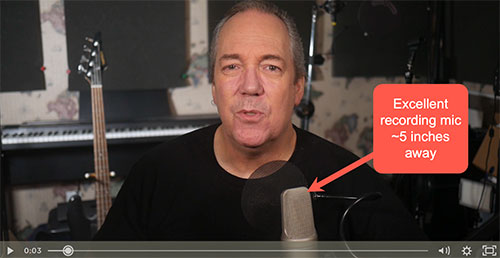
Just go ahead and record the video with the camera picking up the voice, but also separately record the audio with a good microphone. Then you can just bring it into a video editor and replace the camera’s audio with the good audio. That’s how I do things most of the time.
But if I were gonna have to take my camera somewhere else or take it outside or something like that, then having the lavalier would be a much better way to go than to just record into the camera.
However, not everybody has the luxury of having access to their good microphones when they’re doing Zoom calls or videos. That was the case for my client. His microphone had a great big sphere of microphone isolation foam on it. It’s called the Kaotica Eyeball, and it just… It will cover his whole face if he tries to use it while shooting video or on a Zoom call.
So in that case, things might be better if you can use a lavalier rather than relying on the on-board microphones on a laptop computer. That’s what we’re gonna hear next. But note that the improvement, the difference between the two audios isn’t nearly as dramatic, and part of the reason for that is that you’re not as far away to begin with.
So if you’re doing a Zoom call, you’re already sitting at your desk and there’s a laptop, so you’re probably only about 2 feet away from your computer’s microphone.
So the combination of the poor microphone and the distance makes for not great audio when you’re just going directly into the laptop, and the lavalier helps because it’s closer to your mouth. So anyway, let’s take a listen to a Zoom call comparison.
Zoom Calls
Okay. So this is me doing a Zoom call on my Mac. There’s no external mics plugged into the Mac. It’s just using the MacBook Air’s built-in microphone. So it’s just the computer and me doing a Zoom call in a standard bedroom converted into office space or studio or whatever that most people use for Zoom calls.
And now I am doing a Zoom call in the same bedroom with the same space as what most people do Zoom calls with, but instead of going directly into the computer’s audio, the built-in microphones on the laptop, like most people do, I’m using the RODE Wireless GO II with a lavalier attached to the transmitter.
As you can hear, yes, it did make a difference, but I would not buy a RODE Wireless GO II just for Zoom calls, because I don’t think it’s worth $270 for that amount of improvement, and most people on Zoom calls nowadays are used to people talking directly into laptops, so that’s gonna be up to you.
The absolute best use of a wireless lavalier is for videos and live streams where you’re gonna be a few feet or more away from your computer or camera.
What Is the Range?
And speaking of being far away from your device, your camera or your computer or your phone, the RODE Wireless GO II has an insane range. You can actually record from a football field away. I don’t know why you’d wanna do this, but if you were shooting a film, you might wanna have somebody who is really far away, but you wanna hear their voice nice and clear. So, yeah, I could be so far away from a camera that you could barely see me and you could still hear my voice perfectly using the RODE Wireless GO II.
And one last comment about the audio quality of the RODE Wireless GO II, it’s pretty good, but for something as inexpensive as a $270 system, it’s not gonna be as good as what you hear from broadcast television. So like newscasters, sports commentators or late night TV hosts. You’ll notice that Stephen Colbert relies on a lavalier on his tie for his audio and it sounds spectacular. His system is also many thousands of dollars.
So like I said, you wouldn’t buy the RODE Wireless GO II to replace your home recording set up, but I’d say that if you’re shooting lots of video where you have to be any distance at all (2 feet or more) away from your device, this is one of the best wireless systems out there, and I highly recommend it.

I have these and have tried everything to get them to work with my iPhone. Nothing works!